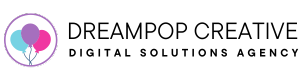Software Tools I Love and Recommend
When building the online brand of your small business, it can be hard to know where to start.
I pulled together a list of tools that I love and recommend (and use personally!) and I'll be keeping this list up-to-date with new resources I discover.
Most small business owners I know wear many hats. The to-do lists seem endless and it's essential to make the most of your time! And when you’re just starting out, having a solid grip on some DIY tools to make your life easier can help you grow to the point where you don’t have to do-it-all-yourself anymore.

Here are my top recommended tools:
For easy and quick Graphic Design
Canva is an easy to use Graphic Design software that millions of people use for a reason! I love their Brand Kits feature and templates, to help keep a cohesive look throughout all your designs. The sharing, commenting and revisions suite is robust and makes it easy to work with a team and go back and forth on a design, without exporting and emailing various versions back and forth. Boy do I know how annoying that can be to keep track of.
For Website Building
I use and love the Snapps website builder. It’s based on Duda which scores highest on Google’s Core Web Vitals, it’s great for SEO and uptime. The interface is very easy to learn and use, and has a lot of power and flexibility.
Of course if you don’t want to do it yourself, you can always reach out to me for help :)
Event Planning
If you’re planning an event, I use and recommend Ticket Tailor! (It’s better than Event Brite in my opinion…)
Sign up with this link to get 50 free credits.
CRM and Invoicing
My sister recommended Honeybook as an all-in-one CRM, so I started using it at the start of my business. I can see why she recommended it (and why so many others do too!) It brings together a customer database, contracts, invoicing, payments and project management. Use my referral link to sign up and get 25% off your first year.
Social Media Scheduling
I have used MANY social media scheduling tools throughout my career and I haven’t even tried them all. It would be hard to pick a top recommendation because they each seem to have their strengths and weaknesses, but I would have to land on Buffer for my pick of the best all-around social media scheduling tool.
I do really like the Link-in-bio feature from Later though.
For Facebook and Instagram, the Meta Business Suite has some scheduling tools which are okay if you’re only small scale, but I find it lacks the ease-of-use that other tools offer. Meta seems to be changing how they organize Facebook Page Settings all the time though so I try to do the bare minimum in there, haha.
Business Email
For business/domain emails and workspace storage - Google Workspace would be my top pick here. The full suite of Google Drive, Google Docs, Google Sheets, Gmail, etc, is too hard to ignore. And if you’re a non-profit, they offer a free tier of their Google Workspace plan!
Task Management
Asana is my ride-or-die task management software. You can do a lot on just the free version as well. It’s great for teams and also just for managing your individual workload.
Team Chat
Slack would have to be my pick here. I love the app integrations they offer, on top of a great chat and channel set-up. Plus you can make your own emojis for the whole team to use. It counts as work right?
Digital Asset Management
Organizing your photos and assets is the secret to using them effectively. How many times have you not been able to find the photo you want for a social media or blog post? Pics.io is the winner when it comes to the happy medium of price, features and functionality in Digital Asset Management, and trust me, I called almost every big name DAM provider that’s out there. The cost is reasonable for individuals or teams, and it can work on top of existing storage you use (like Google Drive) rather than having a big cost increase because you’re paying them for so much storage. Their inbox feature is really nice, but if you need a lot of upload links, you may want to look elsewhere (Filecamp seemed to have more options there, but I didn’t like their layout and interface overall.)
Social Media Influencing
If you want to start making it as a social media influencer, a great place to start is with social collaboration and free products! Apply at Stack Influence and get started today.
Ready to work with Dreampop Creative?
Let's connect! We’re here to help.
Send us a message and we’ll be in touch.
Or give us a call today at 972-698-5440
Agency Contact Form
More Marketing Tips, Tricks & Tools